Have you ever faced the above-mentioned issue in your local development area? If yes, then we have a solution for you.
Note: This is the temporary solution we don’t recommend changing the core files.
Go to ‘vendor/Magento/Framework/File/Uploader.php’
In function ‘_setUploadField($field)’, comment out ‘$this->validateFileId($field)’ after doing this your function should be simile to following image.
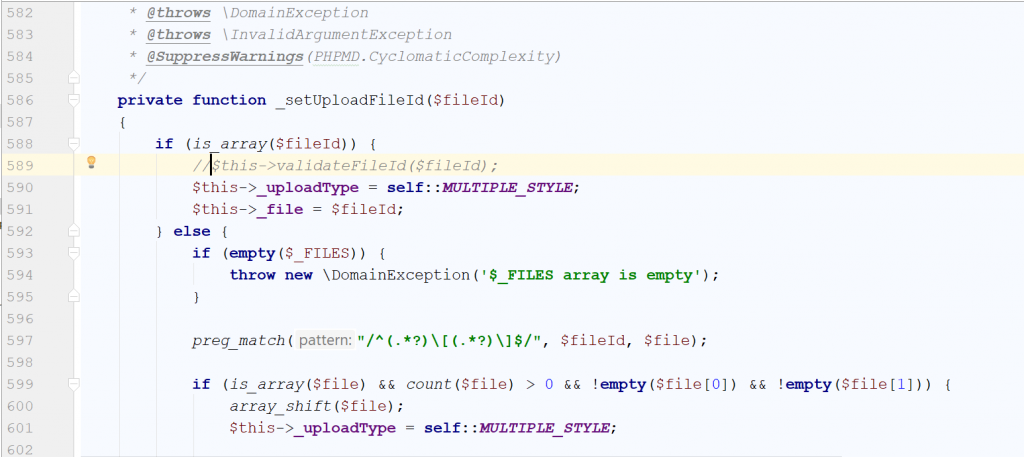
Line numbers in the above screenshot may vary based on your magento version.
Let us know if this solution helped you or not by commenting on our blog
Happy coding 🙂
